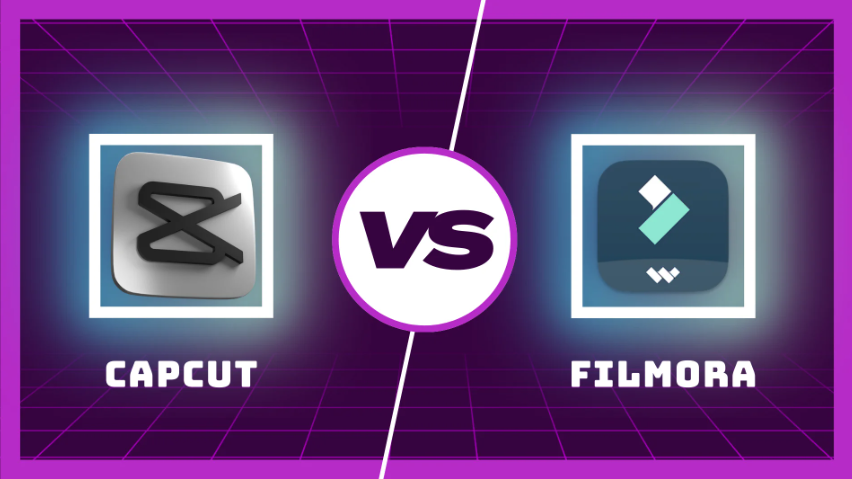In the world of video editing, two standout tools have garnered attention for their unique features: CapCut vs Filmora Wondershare. Whether you’re a video editor, content creator, or social media enthusiast, choosing the right editing software is crucial to enhancing your workflow. Both CapCut and Filmora have built loyal user bases, each offering distinct advantages. In this article, we’ll delve into the key features, capabilities, and user experiences to help you determine which is the best video editing software for your needs.
Introduction to Filmora vs CapCut
Filmora:
Filmora Wondershare is a robust video editing software ideal for professional editors and content creators. It offers a suite of AI-powered tools, motion elements, speech-to-text features, fast exporting options, limited multi-cam support, color matching, free stock media, templates, and more. The interface is user-friendly, making it an accessible choice for both beginners and seasoned editors. One of its key selling points is that it provides advanced editing features at a much lower cost than many competitors.
CapCut:
CapCut is widely regarded as one of the most user-friendly video editing tools available. It’s particularly favored by YouTubers and social media creators for its simplicity and ease of use. Available for free CapCut Mod APK download on Windows, Mac, and mobile platforms (iOS and Android), CapCut is perfect for quick, trendy edits, with over 500 million users globally. CapCut’s browser-based editing functionality also offers the convenience of editing content directly online without needing to download software.
User Interface Comparison
Filmora Interface
Filmora features a simple and intuitive design, making it easy for new users to navigate. The layout includes a Media Library, Preview Window, Toolbar, Timeline, and Elements Panel, allowing users to access all the tools they need in one place. This structured approach is especially helpful for beginners who need an easy-to-learn editing environment.
CapCut Interface
CapCut offers a sleek, minimalistic interface that’s ideal for both novice and experienced users. The tools are easy to access, and the workspace is customizable, allowing users to adjust the layout to their preferences. Editing is streamlined with features like precise trimming directly on the Timeline, and videos can be exported in multiple popular formats.
Special Effects and Advanced Features
Filmora’s Advanced Capabilities
Filmora stands out with a wide range of advanced editing features and special effects. It includes motion graphics, customizable transitions, and precise video editing tools, all of which cater to professional editors looking for more creative control over their projects.
CapCut’s Trendy Effects
CapCut, on the other hand, excels in offering effects tailored to social media trends. From trendy transitions to automatic caption generation, CapCut is perfect for quick, dynamic edits geared towards platforms like TikTok, Instagram, and YouTube.
| Feature | Filmora | CapCut |
|---|---|---|
| Export Options | Multiple formats and resolutions | Optimized for quick social media uploads |
| Titles & Text | Extensive with animations | Dynamic with limited customization |
| Video Effects | Wide range, fully customizable | Trendy, social-media oriented |
| Audio Tools | Advanced editing, background noise removal | Basic adjustments, sync options |
| Platform Accessibility | Desktop and Mobile | Desktop and Mobile |
Cost Effectiveness
When it comes to pricing, both CapCut and Filmora offer free basic versions, but their premium features come at a cost.
| Feature | Filmora | CapCut |
|---|---|---|
| Basic Editing Tools | Free | Free |
| Advanced Effects | Requires a premium subscription | Requires a premium subscription |
| Subscription Options | Free with optional in-app purchases | Annual and lifetime payment options |
| Output Quality | Up to 1080p | Up to 4K |
Which One is Better?
The decision between Filmora and CapCut depends largely on your specific needs, experience level, and editing style.
Choose Filmora If:
- You are a beginner or experienced content creator looking for a rich editing experience.
- You require advanced editing features like AI-driven tools, stock media integration, and multi-cam editing.
- You prefer a desktop-based, traditional editing suite with more customization options.
Choose CapCut If:
- You create content for social media platforms and prefer quick, trendy edits.
- You need a user-friendly, intuitive interface with web-based accessibility for on-the-go editing.
- You want a free tool with simple yet powerful editing features for mobile and desktop.
Also Read: Capital One Auto Finance
Frequently Asked Questions
- Which software is better for beginners: CapCut or Filmora?
- Both CapCut and Filmora are beginner-friendly. However, CapCut is often preferred by beginners for its simplified interface and quick editing features, especially for social media content. Filmora, while also user-friendly, offers more advanced tools that might appeal to users with a bit more editing experience.
- Can I use CapCut and Filmora for free?
- Yes, both CapCut and Filmora offer free versions with basic editing features. However, advanced features in both software, such as special effects and premium tools, require a paid subscription or one-time purchase.
- Which software provides better export quality?
- CapCut allows you to export videos up to 4K resolution, making it ideal for high-definition content. Filmora offers export quality up to 1080p in its free version, with higher resolutions available in the premium version.
- Is Filmora or CapCut better for social media content creation?
- CapCut is optimized for social media, offering trendy transitions, quick edits, and automatic captions designed for platforms like TikTok and Instagram. Filmora is better suited for more detailed, professional projects that might be used across multiple platforms, including YouTube.
- What are the key differences in special effects between Filmora and CapCut?
- Filmora offers a wider range of customizable special effects, including motion graphics and advanced transitions. CapCut focuses on trendy, social media-inspired effects, which are easy to apply but may be less customizable than those in Filmora.
Conclusion
Both CapCut vs Filmora are excellent video editing tools, each offering unique features that cater to different types of users. If you’re focused on creating professional-quality videos with advanced editing tools, Filmora is the better choice. However, if you prioritize simplicity, speed, and trendy effects for social media, CapCut will likely suit your needs.
Ultimately, the best video editing software is the one that aligns with your personal workflow, content style, and editing preferences. Both CapCut and Filmora are capable of transforming raw footage into engaging, high-quality videos, so you can’t go wrong with either option.